What do I do when I receive a "waiting for lock" error?
If the system gives you an error stating any of the following:
'Waiting for lock on a row'
'Waiting for lock on table'
Error 86 or Error 87
The first thing you should try is to modify your database settings. Download the file below [by clicking on the link] and save it to your computer. Once the file is copied you will need to double click on the file. The following [or similar] message will appear...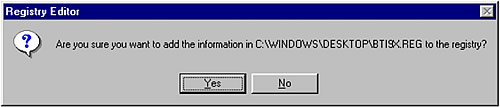 This file will make the necessary modifications to your database engine
through the Windows Registry. Click on 'Yes' to make the modifications. Once you
do, you will receive another message letting you know that it was successful.
You will need to restart your computer.
This file will make the necessary modifications to your database engine
through the Windows Registry. Click on 'Yes' to make the modifications. Once you
do, you will receive another message letting you know that it was successful.
You will need to restart your computer.
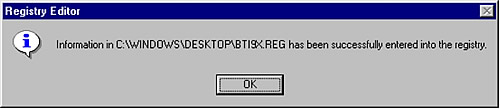 Download Database Registry Fix for Windows 95/98
Download Database Registry Fix for Windows NT/2000
NOTE We have also recently included a service pack or program update
for the Magic Runtime software. It is available for customers on support in our user library. It is included in the Full Update for
MIKE and IKE. This update should help alleviate these problems.
Download Database Registry Fix for Windows 95/98
Download Database Registry Fix for Windows NT/2000
NOTE We have also recently included a service pack or program update
for the Magic Runtime software. It is available for customers on support in our user library. It is included in the Full Update for
MIKE and IKE. This update should help alleviate these problems.
Back to Top
'Waiting for lock on a row'
'Waiting for lock on table'
Error 86 or Error 87
The first thing you should try is to modify your database settings. Download the file below [by clicking on the link] and save it to your computer. Once the file is copied you will need to double click on the file. The following [or similar] message will appear...
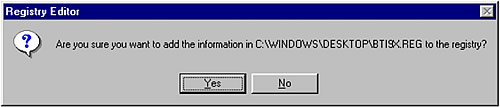 This file will make the necessary modifications to your database engine
through the Windows Registry. Click on 'Yes' to make the modifications. Once you
do, you will receive another message letting you know that it was successful.
You will need to restart your computer.
This file will make the necessary modifications to your database engine
through the Windows Registry. Click on 'Yes' to make the modifications. Once you
do, you will receive another message letting you know that it was successful.
You will need to restart your computer.
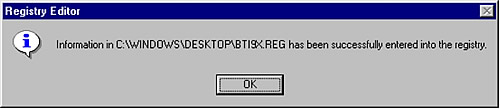 Download Database Registry Fix for Windows 95/98
Download Database Registry Fix for Windows NT/2000
NOTE We have also recently included a service pack or program update
for the Magic Runtime software. It is available for customers on support in our user library. It is included in the Full Update for
MIKE and IKE. This update should help alleviate these problems.
Download Database Registry Fix for Windows 95/98
Download Database Registry Fix for Windows NT/2000
NOTE We have also recently included a service pack or program update
for the Magic Runtime software. It is available for customers on support in our user library. It is included in the Full Update for
MIKE and IKE. This update should help alleviate these problems.
